The myebird package provides functions that enable to quickly tally your own eBird dataset. You can slice it multiple ways to obtain total or cumulative species counts across countries, years, and even months. This is still a work in progress, so if you find any bugs or problems, please submit an issue.
Downloading your personal eBird data
The first step is to submit a request to download your eBird data here (make sure you are logged into eBird!). After a few minutes a you’ll receive an email with a download link to a .zip file, which contains a csv file called “MyEBirdData.csv”. Make sure to extract this file to your working directory in R.
Installation
You can install this package from Github using devtools:
#install.packages("devtools")
devtools::install_github("sebpardo/myebird")
Usage
We first load myebird and other required packages used in this example.
library(myebird)
library(dplyr)
library(ggplot2)
Loading data to R
The file provided by eBird can be easily read into R using read.csv, however there are a few fields that need to be slightly moved around in order to be able to group the data as needed. For example, the country information is not separate from the Location field, dates are stored as character, and common and scientific names include subspecies. We therefore provide the function ebirdclean which reads and then “cleans” this data frame for easier analysis:
mylist <- ebirdclean("MyEBirdData.csv")
glimpse(mylist)
## Observations: 19,993
## Variables: 27
## $ Submission.ID (chr) "S17534542", "S21246515", "S17182039", ...
## $ Common.Name (chr) "Lesser Rhea (Puna)", "Lesser Rhea (Pun...
## $ Scientific.Name (chr) "Rhea pennata tarapacensis/garleppi", "...
## $ Taxonomic.Order (dbl) 14, 14, 154, 154, 212, 214, 214, 217, 2...
## $ Count (chr) "10", "1", "1", "1", "2", "20", "1", "1...
## $ State.Province (chr) "CL-AN", "CL-AN", "CL-RM", "CL-CO", "AU...
## $ County (chr) "", "", "", "", "", "", "", "", "Albern...
## $ Location (chr) "Camino a Laguna Miscanti", "Camino ent...
## $ Latitude (dbl) -23.69723, -22.47137, -33.34951, -29.74...
## $ Longitude (dbl) -67.81878, -68.03254, -70.32623, -71.14...
## $ Date (chr) "03-18-2014", "12-22-2014", "01-24-2014...
## $ Time (chr) "03:45 PM", "08:50 AM", "09:30 AM", "08...
## $ Protocol (chr) "eBird - Casual Observation", "eBird - ...
## $ Duration..Min. (int) 0, 0, 0, 120, 0, 285, 290, 285, 0, 35, ...
## $ All.Obs.Reported (int) 1, 0, 1, 1, 1, 1, 1, 1, 0, 1, 1, 1, 1, ...
## $ Distance.Traveled..km. (dbl) NA, NA, NA, 1.500, NA, 2.400, 6.750, 2....
## $ Area.Covered..ha. (dbl) NA, NA, NA, NA, NA, NA, NA, NA, NA, NA,...
## $ Number.of.Observers (int) 1, NA, 2, 1, NA, 2, 2, 2, 87, 3, 3, 4, ...
## $ Breeding.Code (chr) "FL {0}--Recently Fledged Young", "", "...
## $ Species.Comments (chr) "", "", "Un ejemplar observado caminand...
## $ Checklist.Comments (chr) "", "", "", "", "", "", "", "", "WildRe...
## $ Year (chr) "2014", "2014", "2014", "2014", "2008",...
## $ Month (fctr) March, December, January, March, Decem...
## $ Country.code (chr) "CL", "CL", "CL", "CL", "AU", "AR", "AR...
## $ sciName (chr) "Rhea pennata", "Rhea pennata", "Nothop...
## $ comName (chr) "Lesser Rhea", "Lesser Rhea", "Chilean ...
## $ Country (chr) "Chile", "Chile", "Chile", "Chile", "Au...
This function adds six new columns: Year, Month, Country.code, sciName, comName, and Country, which help . The year and month fields are extracted from the date,
Calculating cumulative and total species counts
The two functions that do the tallying of total and cumulative counts are myebirds and myebirdscumul, respectively. They both work similarly: they have the argument “grouping”, which specifies how to tally species counts.
Let’s start with myebirds. If we want to see the total number of species seen each year, we specify this in the “grouping” argument:
totyear <- myebirds(mylist, grouping = "Year")
totyear
## Source: local data frame [9 x 2]
##
## Year n
## (chr) (int)
## 1 2008 152
## 2 2009 191
## 3 2010 151
## 4 2011 87
## 5 2012 330
## 6 2013 243
## 7 2014 472
## 8 2015 375
## 9 2016 228
To see these values graphically:
ggplot(totyear, aes(Year, n)) + geom_bar(stat = "identity")
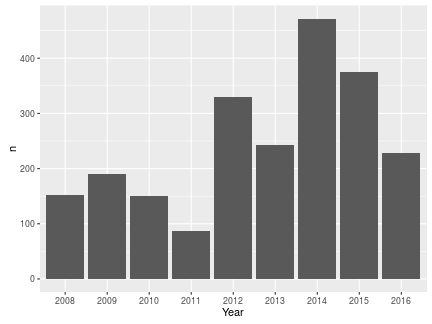
If we wanted to see our cumulative yearly counts, we use ebirdscumul. In this case, we use the argument “cum.across” to specify we want to calculate cumulative across “Year”, we use NULL as our “grouping” since we are not grouping by anything:
cumyear <- myebirdscumul(mylist, grouping = NULL, cum.across = "Year")
cumyear
## location Year cumul
## 1 World 2008 152
## 2 World 2009 324
## 3 World 2010 459
## 4 World 2011 474
## 5 World 2012 671
## 6 World 2013 702
## 7 World 2014 882
## 8 World 2015 902
## 9 World 2016 913
ggplot(cumyear, aes(Year, cumul)) + geom_bar(stat = "identity")
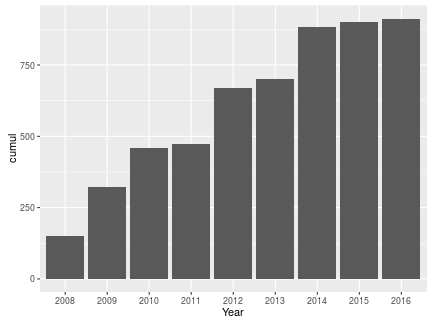
What I really wanted these function to do is to slice the data in more complex ways. For example, how many birds have I seen each month in each country?
myebirds(mylist, grouping = c("Country", "Month")) %>%
ggplot(aes(ordered(Month, month.name), n)) + geom_bar(stat = "identity") +
scale_x_discrete(name = "Month", labels = substring(month.abb, 1, 1)) +
facet_wrap(~Country)
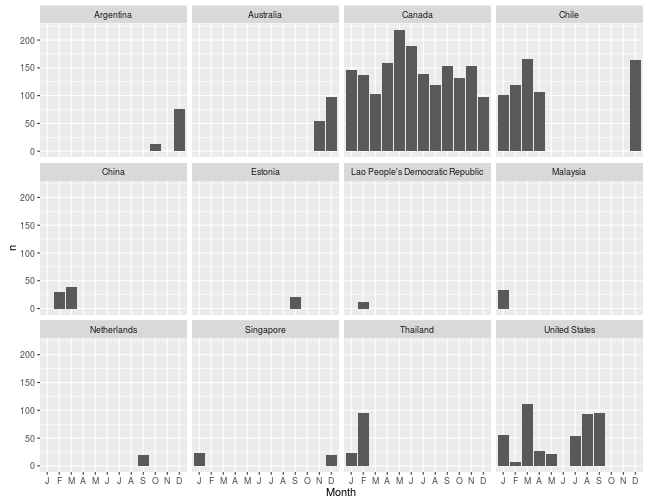
Or even cooler, how many species have I seen in each country and year, cumulative per month, between 2010 and 2016?
myebirdscumul(mylist, grouping = c("Country", "Year"), year = 2010:2016,
cum.across = c("Month")) %>%
ggplot(aes(ordered(Month, month.name), cumul, color = Year,
group = Year)) +
geom_point() + geom_line() +
scale_x_discrete(name = "Month", labels = substring(month.abb, 1, 1)) +
facet_wrap(~Country)
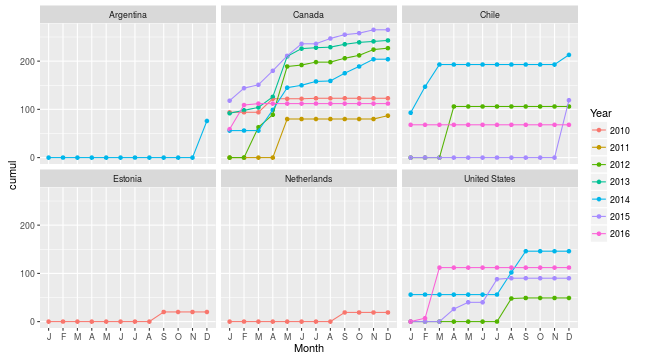
Or how many species have I recorded in every country, cumulative across years?
myebirdscumul(mylist, grouping = "Country", cum.across = "Year") %>%
ggplot(aes(Year, cumul, group = 1)) + geom_point() + geom_line() +
theme(axis.text.x = element_text(angle = 45, hjust = 1)) +
facet_wrap(~Country)
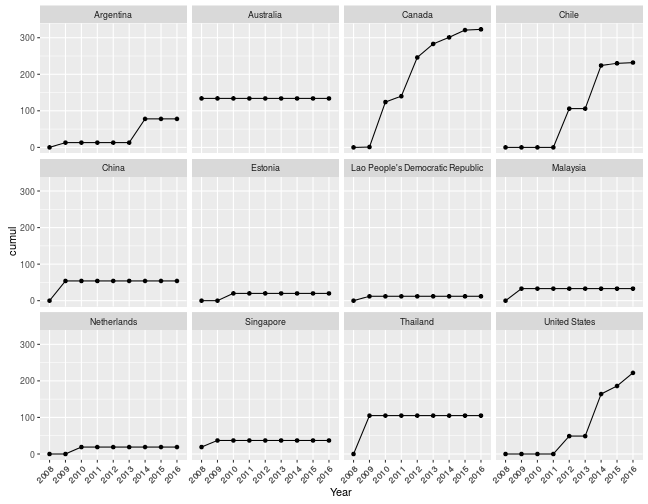
Bugs/Problems?
This package is still a work in progress, so if you find any issues/bugs/problems please let me know. There are a few more features I’d like to add (e.g., functions that make the graphs, grouping by county, grouping by taxa, to name a few, plotting location of sightings on a map); ideas are welcome!
